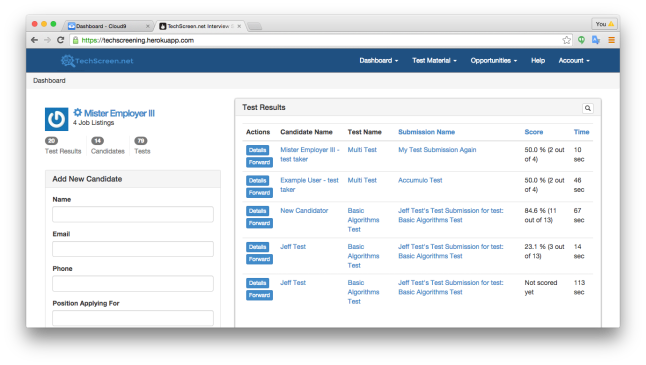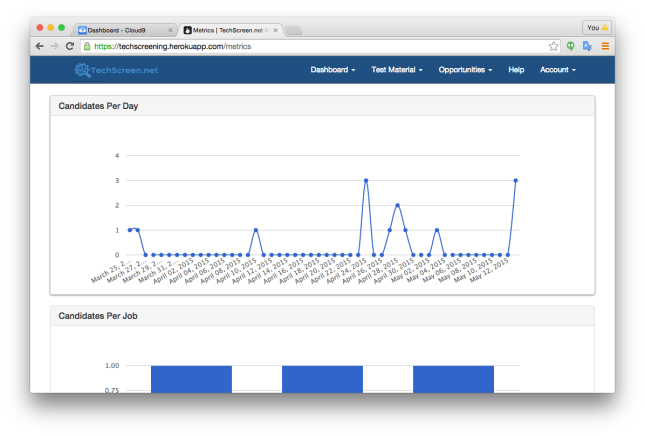I’m in the process of collecting useful file manipulation scripts I have in Groovy and posting them here. Here are a few for starters:
This script removes lines from a given file that do not match a particular pattern (in this case, the “to_match” regular expression):
File f = new File("file.txt")
def lines = []
f.eachLine {
if (line =~ /to_match/)
lines << line
}
PrintWriter writer = new PrintWriter(f)
lines.each { it -> writer.println(it) }
writer.close()
This script replaces the first instance of “to_match” with “replacement” in a file called “input.txt” and saves it:
def f = new File("input.txt")
def fileText = f.text
fileText = (fileText ~= /to_match/).replaceFirst("replacement")
f.write(fileText)
This one downloads a file from a URL, and saves it to disk, using the file name at the end of the URL:
def url = "http://www.techscreen.net/questions/details.txt"
def file = new FileOutputStream(url.tokenize("/")[-1])
def outputStream = new BufferedOutputStream(file)
outputStream << new URL(url).openStream()
outputStream.close()
This script splits an input file into two output files, putting the first 1000 lines into the first file, and the rest in the second:
def lines = []
def lines2 = []
def splitSize = 1000
new File (baseDir, 'input.txt').eachLine { line, nb ->
if (nb > splitSize)
lines2 << line
else
lines << line</span>
}
new File(baseDir, 'output1.txt').withWriter('utf-8') { writer ->
lines.each { it ->
writer.writeLine(it)
}
}
new File(baseDir, 'output2.txt').withWriter('utf-8') { writer ->
lines2.each { it ->
writer.writeLine(it)
}
}